Whenever someone in the WordPress forums requests how to set up no right click, or disable right clicks, they get more replies than most questions (which get, like, zero.) I…
Tag: <span>wordpress</span>
Another in my series of Tech Tips for Artists.
It’s not that you’re materialistic, or G*d forbid, a selfish bugger, but everyone wants something. And what’s more fun than writing a Christmas list to Santa? Writing an ongoing, ever-updating list of things you really really need (or want)? on Amazon, so your kind and generous readers will know what to get you for all your hard work.
I tried to find how to add a Wishlist 3 years ago. I even called Amazon Associates, but they were dense. Finally, I found a link for the strange cousin of WordPress, WordPressMu: http://wpmu.org/how-to-add-an-amazon-wishlist-to-your-wordpress-blog/
Works with straight WordPress just fine. The trick was to find where it was hidden on Amazon’s site; as the author says there, it’s not easy to find! If you’re an Amazon Associate, it’s listed under Widgets>Other Widgets. https://widgets.amazon.com/Amazon-Wishlist-Widget/ If you’re not an Amazon Associate, lay down and die. JK.
Comments closed
Thumbnails not showing on Facebook
This isn’t a little bug or glitch, this is serious business nowadays! Anyone with the intelligence of a teenager knows 1) the importance of Facebook as social media supreme, whether you like it or not , and 2) importance of images in every blog, site and outlet in the whole world. As we artists have always known. :)
This problem of no thumbnails on Facebook had been going on for some 3 weeks for my new blog of chocolate cartoons, Dark.? Every time I tried to post a link on Facebook, in either my personal Facebook page, or my chocolate book page, I would get the ugly blue no-show icon. Not the best draw for visitors when you are starting a new art blog.
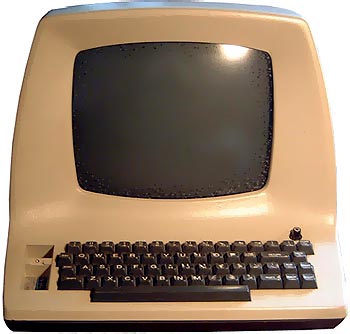 I finally had to find an answer. I had been blaming my theme (template, for you non – WordPress people), which is Elegant Grunge. It has fancy and quite attractive frames around each image. As everyone who does SEO knows, frames used to be lethal for indexing by Google and other scrapers, as bots couldn’t read the text or see images through frames. Now, Google has grown up, and has been indexing my images just fine, so why couldn’t Facebook see them?
I finally had to find an answer. I had been blaming my theme (template, for you non – WordPress people), which is Elegant Grunge. It has fancy and quite attractive frames around each image. As everyone who does SEO knows, frames used to be lethal for indexing by Google and other scrapers, as bots couldn’t read the text or see images through frames. Now, Google has grown up, and has been indexing my images just fine, so why couldn’t Facebook see them?
But it wasn’t just Facebook who wouldn’t show thumbnails; bitly wouldn’t index images, either, which is on my backend. Not public, but still annoying when I am trying to keep track of posts.
So I started hunting for info on images in frames for a few days, and couldn’t find anything helpful. Either Elegant Grunge is the only theme that uses frames on images (not true) or no one else had a problem with them. I found Fix, on ansonalex.com, to be helpful, and finally started trying his suggestions there, one by one. Here are his suggestions that I tried:
- Installed the Add Facebook Share Thumbnail + Meta Plugin. Nothing.
- Even with the plugin, you have to add another line of code.? I think this was when my bitly links suddenly showed thumbnails, but nothing on Facebook yet.
- The images were named properly, so that was okay.
- Alex Anson at Fix suggests adding 3 lines of code to your header. I thought my title and description were fine, but added this one, just in case: <link rel=”image_src” type=”
image/jpeg” href=”
http://www.yourdomain.com/image/path.jpg“/> No change. (Also, I’m a dummy nerd, I guess, because I wasn’t sure what the actual code should be. Do I keep image and path in the code?)
- Removed the http and the final /on the post url, as he suggested last. No change. Feeling discouraged…
Little followup to my post yesterday of how Ipower totally failed when they were hacked (“compromised” is their word) 2 times in one week. Thinking more about it, this is terrible management. First, to have such poor security, and second, not admitting the mistake and TELLING US exactly WHAT they were doing to fix it, and most importantly, make sure it didn’t happen again. All successful businesses admit their mistakes in public, but not Ipower. (although I wish they would man up, and be a better company for it. ) :(
Ipower took down the Facebook note I linked to yesterday, along with all the comments!!! That one concerned the first time they were hacked, 4 days ago. Guess it was too incriminating, with their poor, very late response, their attempt to shift the blame and the cleanup over to their clients, and above all, NOT DOING ANYTHING about the problem. Again, they just told us what we should do, which they copied from the WordPress thread! (However, if you look at their Facebook Note page, you will see a link on the left under Notes which says Notes About, and my Note is right there!)
Today they issued an acknowledgment about the 2nd malware attack.
To all customers whose site has recently been compromised. We have identified the area of intrusion and are now running a script to clean up all sites that have been affected. The clean up should be complete by tomorrow morning. There is no need for anything to be done on your part.
See, here’s the thing. Those of us who got scared again on Sunday when we found it happening again already did that work for you, Ipower. All it took was the Search and Replace plugin. So, yeah, there’s nothing to be done on our part, nor was there the first time, as far as changing passwords, etc. I’m sure it’s to do with MySql, their databases. Dangerous stuff.
Ipower, (Ipower on Facebook, because their other support is useless) has lost it. They just disallowed all comments on Facebook because they have another security breach, and AGAIN allowed malware in all of our sites! And this is after another attack 3 days ago!

Three days ago someone on Twitter told me I had been hacked. There was a popup on all my blogs asking for fake info. WordPress already had threads going on this, and this one has good WordPress solutions. Turns out everyone who got this malware attack uses Ipower as their host! Ipower did nothing and sent no notices in response to the popups and malware attack, instead referring us to the WordPress forums for how to fix it! They took no responsibility and THEY DIDN’T CHANGE ONE THING in Ipower. As far as I know, this was the WORST security breach Ipower has ever had, yet they did…nothing. (Except they did wipe out some blogs in their incompetence, as you’ll see on that thread.)
I like games. I’ll play them for a long time. But I don’t like games with no rules at all, because it’s only fun if I can learn the rules and play better. By this, my 2nd blog, it’s apparent that Google is better at games than I, and believes that too much SEO knowledge is a dangerous thing…
It took me 6 months of writing my first blog, Griffith Park, Interrupted, to realize that no matter how much I wrote, or how good (I thought) it was, or how important, Google had no interest at all. If I searched for complete sentences from my posts, I could find them when I Googled. But keywords, or just search words, nada, my posts never came up. I was so disappointed. Like most bloggers, I don’t get paid for writing, and although I had a few commenters, not that many, so watching yourself get more popular on Google is a well-deserved reward, I say!
I redesigned my whole WordPress theme, and learned a hella lot about blogs and design by doing that, but I avoided adding plug-ins. WordPress constantly warns you that your whole blog can FAIL or GO DOWN, and everything will be LOST if a plug-in goes bad. It wasn’t worth it to me. But there is one plug-in that is very important, and will change your fun in blogs, and that is the All-in-One SEO plugin. And Blogger or LiveJournal doesn’t have it! It’s our special prize!??
Comments closed

Comments closed